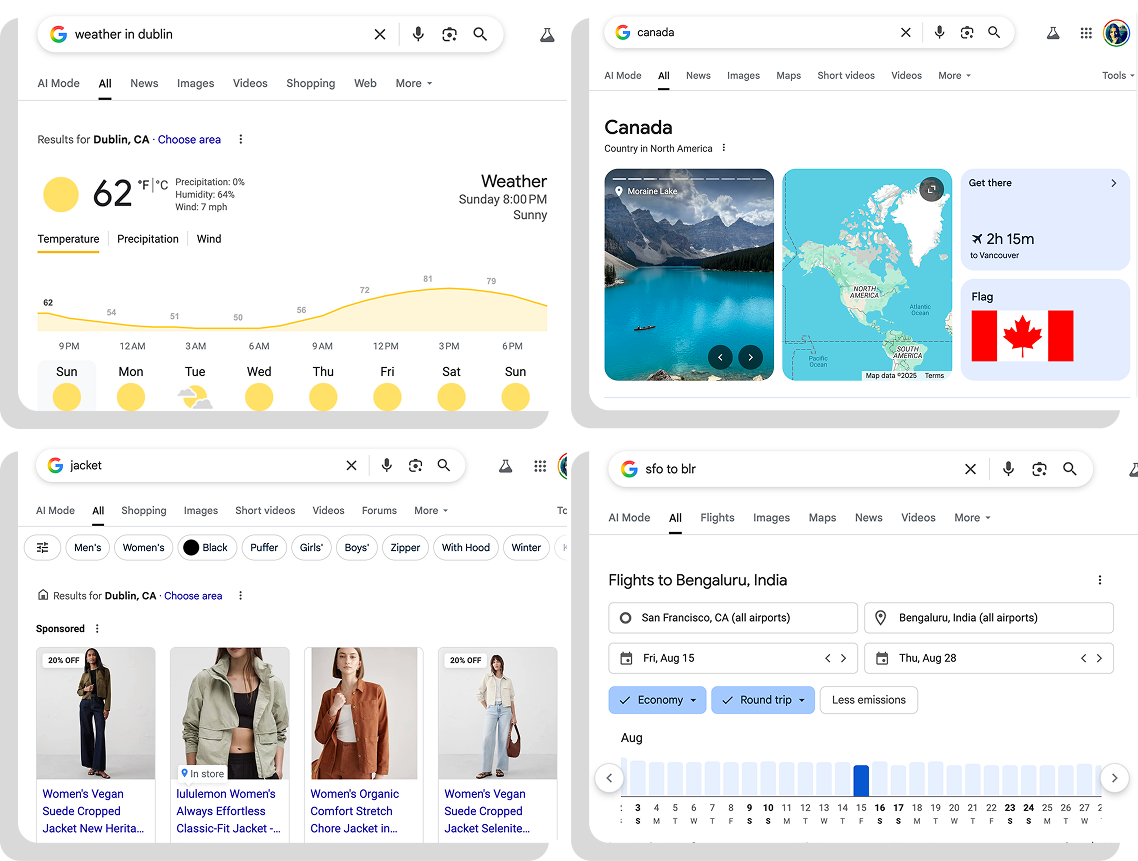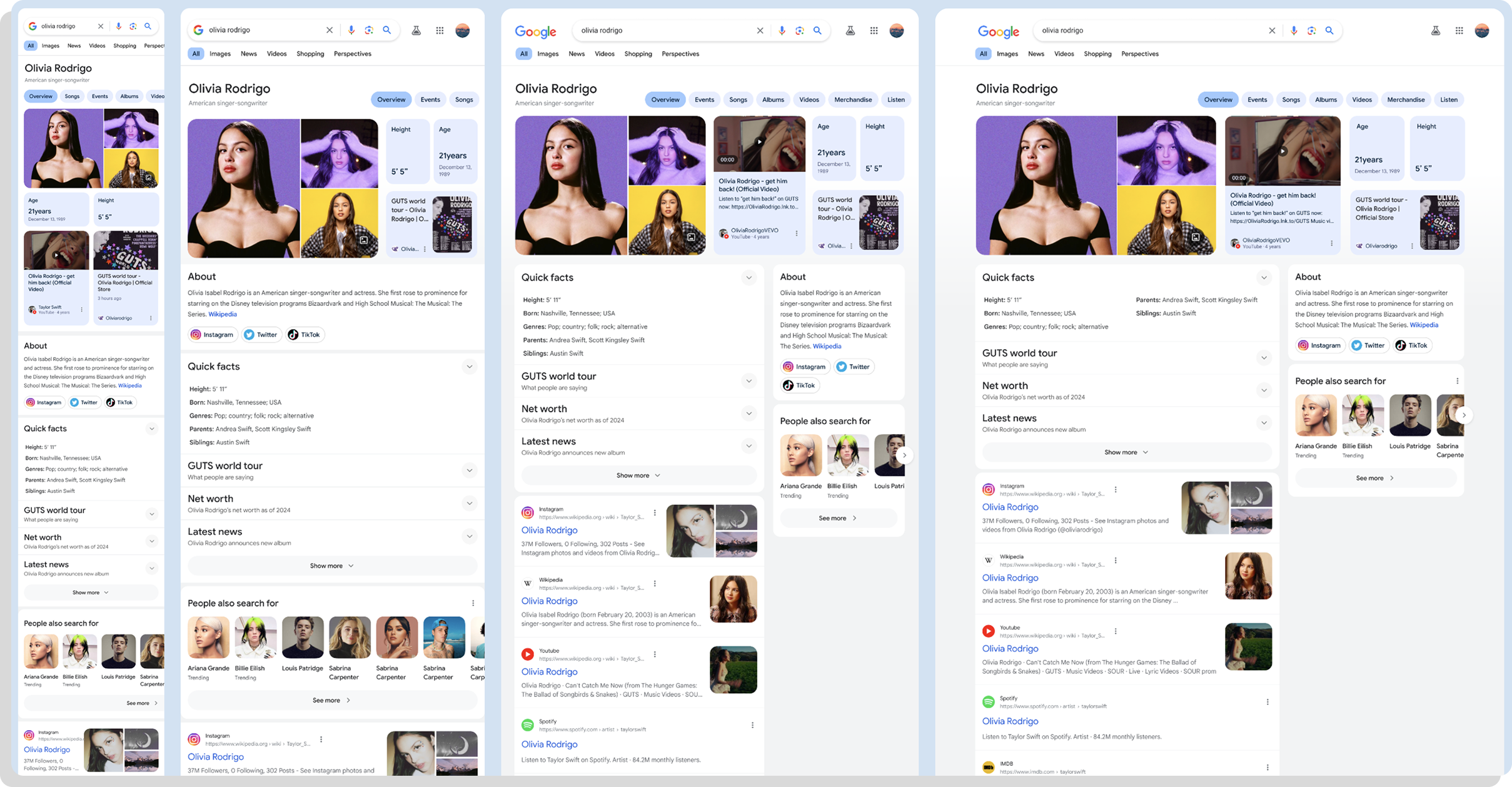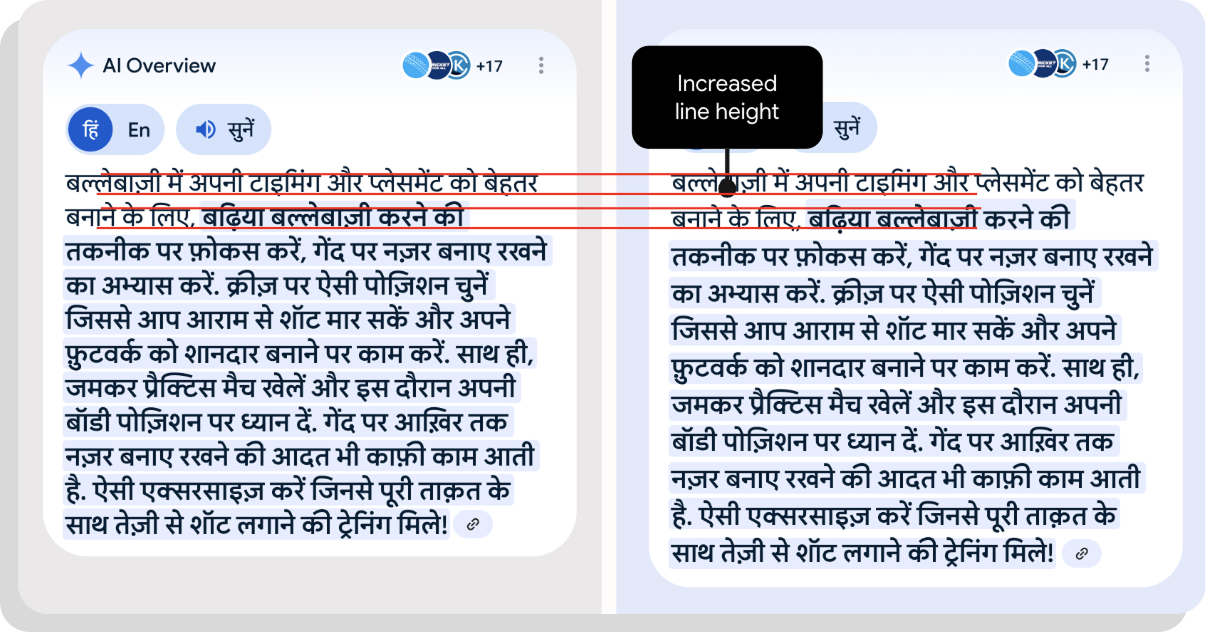Responsive desktop for Google Search
Google | Interaction Designer | 2024 onwards
What I do
At Google, I’m part of the Search Design Systems, where I create and manage core patterns that define the essential elements of Search. This includes all the displayed elements users see on the results page before they click through.
It is one of the most viewed interfaces on the web, so every change must scale effectively, load swiftly, and achieve high clarity.
In this role, I team up with Search and AI teams, as well as verticals like Weather, Flights, Ads, Sports, Shopping, etc.
If it’s up on the results page, I’ve likely contributed to it.
I focus on crafting consistent, accessible, high-quality interactions that keep Search seamless and unified across uses.
Over the past year, I’ve contributed to key projects like improving desktop performance, designing for 200% zoom, and building tools to identify internationalization issues upfront.
Each project called for rapid decision-making (typically in under 24 hours), systems thinking, and tight-knit teamwork.
Responsive Desktop Design
Crafting dynamic designs for critical Search modules for desktop, creating a consistent experience for millions across all screen sizes.
Google’s desktop Results Page lacked complete responsiveness. Over 10% of users on diverse screen sizes and densities encountered cropped content modules, resulting in a flawed and frustrating experience. I was tasked with designing an adaptive solution for these critical components.
Designs for a wide range of screen densities.My role and approach
Updating the visual language while preserving clarity at scale.As the lead designer for this initiative, I was responsible for the end-to-end design execution, ensuring that our most important content was accessible and usable on any desktop screen.
Designed responsive layouts for a set of pre-identified, high-traffic modules, using Google's design system to ensure consistency.
Championed accessibility and internationalization, working through complex challenges like right-to-left (RTL) languages and ensuring our designs met WCAG standards for all users.
Partnered closely with engineering to define breakpoint logic and ensure a robust, flexible implementation that worked across countless screen variations.
Working with my PM, I monitored key usability metrics post-launch to validate that the new responsive layouts were successful and had no negative impact.
Inclusivity at scale
To strengthen product quality worldwide, I examined Google Search interfaces for accessibility and global usability potential.
My efforts targeted:
Enhancing designs for high magnification.
Securing seamless functionality in international languages.
Streamlining navigation with keyboards.
Addressing these aspects was critical to delivering a more inclusive experience for millions using assistive tools or non-English languages.
Vital accessibility fixes and designing an AI tool to tackle internationalization challenges proactively.
I built and rolled out fundamental accessibility fixes, correcting dialogs at 200% zoom and reworking carousel functionality for users unable to swipe.
I determined that internationalization challenges, beyond being a design flaw, were an opportunity to refine our processes.
To fix this at scale, I pitched an AI-driven tool to automatically detect internationalization layout errors.
I joined forces with engineers to define the model’s results and documented it to fit into our review system.
Designs to ensure inclusive experiences for non-en usersResolve the most pressing issues users encounter.
At the same time, build a scalable solution to keep these problems from recurring.
My approach
I scoped and initiated comprehensive documentation for scalable designs, focusing on spacing, token use, and multilingual edge cases to equip teams in creating resilient layouts from the outset.
Updating the visual language while preserving clarity at scale.Updating the visual language while preserving clarity at scale.Updating the visual language while preserving clarity at scale.Why it mattered
The accessibility updates fixed numerous identified problems, improving usability for those relying on zoom, keyboard navigation, and screen readers.
The AI tool’s pilot phase flagged hundreds of i18n issues before release, demonstrating its value for a larger rollout.
The design patterns I created were integrated into Google Search’s official design system, raising the quality benchmark for all future projects.